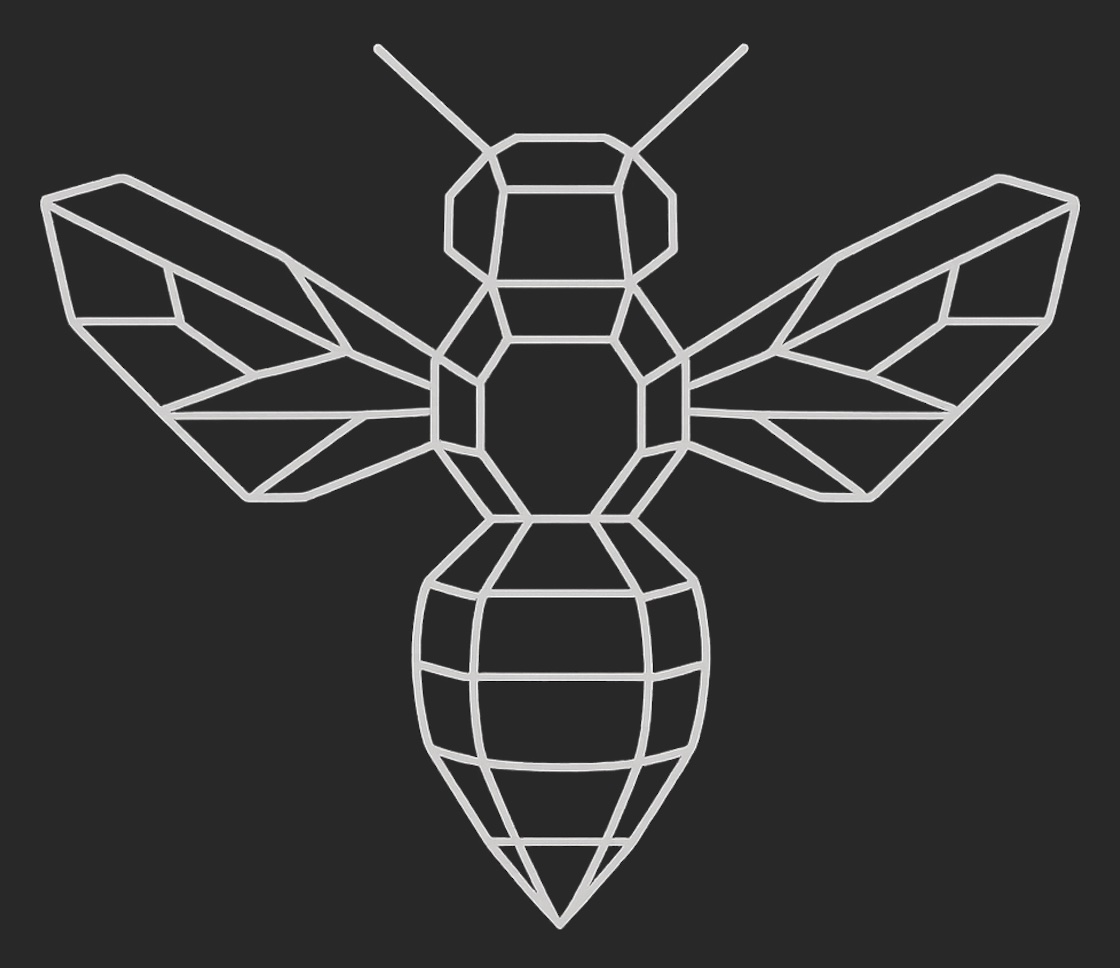
Documentation
⚙️Configuration Management
Infrastructure as Code approach to managing your AI configurations, templates, and environment settings
← Back to DocumentationInfrastructure as Code for AI
Manage your AI configurations like modern infrastructure with version control, templates, validation, and automated deployments across multiple environments.
Configuration Status
All Configs Valid
3
Environments
47
Config Files
23
Templates
5m
Last Deploy
📋 YAML/JSON Configs
Version-controlled configuration files
✅ Validation
Automated config validation and testing
🚀 CI/CD Ready
Integration with deployment pipelines
🧪 CLI Usage
# Generate enterprise template
hive config template --type enterprise
# Generate CI/CD template
hive config template --type ci-cd
# Generate development environment template
hive config template --type development
Configuration Validation
# Validate configuration file
hive config validate hive-config.yaml
# Validate all configs in directory
hive config validate --all
🔧 IDE Integration (Claude Code, Cursor, Windsurf)
💡 MCP Tool Names:
hive_config_applyhive_config_exporthive_config_validatehive_config_templateApply Configuration
// MCP Tool Call
hive_config_apply({
file_path: "hive-config.yaml",
environment: "production"
})
Deploy configuration to environment
Validate Configuration
// MCP Tool Call
hive_config_validate({
file_path: "config.yaml"
})
Validate configuration syntax and rules
Export Configuration
// MCP Tool Call
hive_config_export({
format: "yaml",
include_credentials: false
})
Export current configuration state
Generate Template
// MCP Tool Call
hive_config_template({
type: "enterprise"
})
Generate configuration templates
🚀 Infrastructure as Code
Manage your AI infrastructure with the same best practices used by modern DevOps teams. Version control, automated validation, and seamless deployments.
# Start with Infrastructure as Code
hive config template --type enterprise
hive config validate enterprise-config.yaml