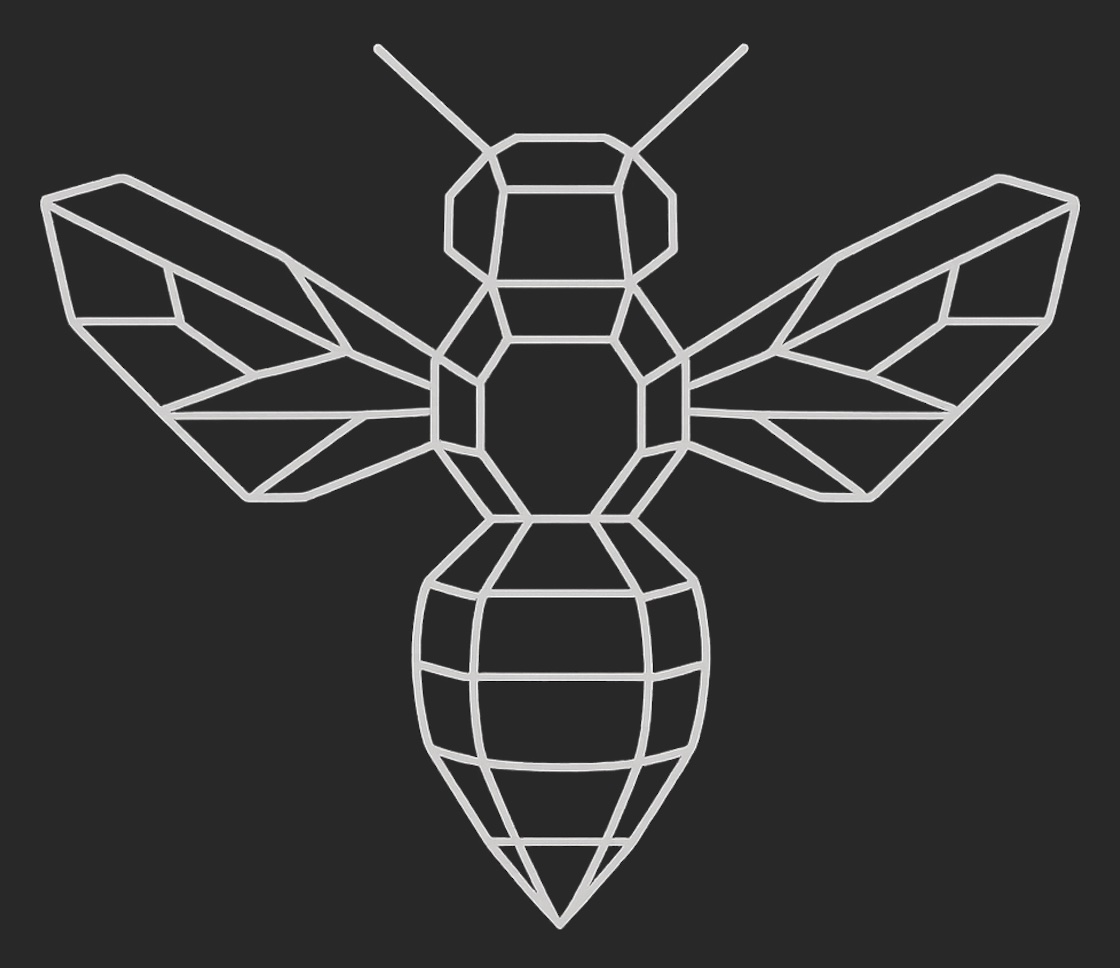
Documentation
🔄Dashboard Watch Mode
Live development monitoring with auto-refreshing dashboards for real-time AI consensus pipeline visibility
← Back to DocumentationLive Development Monitoring
Transform your AI development workflow with continuous real-time dashboard monitoring. Unlike static snapshots, watch mode provides live visibility into consensus pipeline performance, model behavior, and cost tracking as you develop.
🔄 Auto-Refresh
10-30s intervals based on dashboard type
📊 Live Data
Real-time activity and performance metrics
🎯 Developer-Focused
Optimized for coding workflows
📱 Developer Terminal Setup
💻 Watch Mode Commands
Basic Watch Mode
Exit Watch Mode
🚀 Real Developer Workflow
🔄 Live Development Flow
Watch your consensus pipeline execute in real-time with full visibility into each stage
📊 Performance Optimization
Optimize model selection and monitor costs in real-time based on live performance data
🔍 Debug & Troubleshoot
See errors as they happen and track automatic failover behavior with full context
📈 Dashboard Types
🔴 Live Monitoring
Focus: Real-time system activity
- Active queries and response times
- Recent activity stream
- Model performance leaderboard
- System status indicators
👔 Executive Dashboard
Focus: Business metrics and KPIs
- Success rates and quality scores
- Cost efficiency metrics
- Performance indicators
- Overall system health
⚙️ Operational Dashboard
Focus: System health and performance
- Uptime and error rates
- Resource utilization
- API quota monitoring
- Performance trends
🎯 KPI Dashboard
Focus: Key performance indicators
- Financial performance metrics
- Operational efficiency scores
- Quality and satisfaction metrics
- Strategic indicators
🎯 Key Benefits for Developers
⚡ Immediate Feedback Loop
Submit query → Wait → Hope it works → Check manually
Submit query → Watch live progress → See results → Optimize immediately
💰 Cost Management
- Watch costs accumulate during development
- Get immediate feedback on expensive patterns
- Optimize model selection based on cost vs. quality
- Stay within budget with real-time tracking
🔍 Performance Optimization
- Identify slow-performing models in real-time
- Switch to faster combinations mid-development
- Track response time improvements
- Monitor success rates by model
👥 Team Collaboration
- Share live monitoring during pair programming
- Demonstrate AI performance during demos
- Provide data-driven insights during stand-ups
- Document optimization discoveries
✅ Best Practices
Development Workflow
- Always start watch mode before coding sessions
- Use live dashboard for active development
- Switch to executive view for session summaries
- Monitor KPIs when optimizing configurations
Performance Optimization
- Track response times to identify bottlenecks
- Monitor success rates for model reliability
- Use cost data to optimize budget utilization
- Debug failed queries with activity stream
💡 Pro Tip
Dashboard Watch Mode transforms Hive AI from a simple query tool into a comprehensive development monitoring platform. It's like having a performance profiler for your AI coding assistant!
🔄 Start Live Monitoring Today
Experience unprecedented visibility into your AI development workflow with real-time dashboard monitoring. Watch your consensus pipeline execute, optimize performance on the fly, and develop with confidence.